To see the exact issue you are having, it's helpful for us to be able to login to your account. There's no need for you to share your username or password (you should never do this), and you can decide how long you want to grant access for (we recommend one week).
There are three different ways to grant login access, because Salesforce has changed its User Interface and you could be on any of those three. So we have provided three screenshots, but only one of them is relevant to you.
After granting access, please email us and tell us you've granted this.
Granting Access in Lightning

Granting Access in the New UI
First, click your Name, and then My Settings

Granting Access in the Old UI
Click Setup on the Upper Right (you may have to click your Name, then Setup)