This article is ONLY for customers who have Salesforce Professional without Salesforce's API enabled. If you have Salesforce Enterprise or higher, or if you have Salesforce Professional with Salesforce's API enabled, then please do not follow this article as you do not need to - Breadwinner will perform these steps automatically for you. Please only follow this article if you have Breadwinner Professional without the API.
Please follow the below instructions to create the Remote Sites.
1. Go to Setup and search for Remote Site Settings.
2. Click on Remote Site Settings.
3. Click on the New Remote Site button.
You need to provide a Name and URL related to the Payment Processor and hit Save. Keep Active as checked.
For Stripe, Please create Remote Sites with the following details.
For Braintree, Please create Remote Sites with the following details.
For Square, Please create Remote Sites with the following details.