To Update your Credit Card Details (the number, expiration, name on file, etc.), go to the Breadwinner tab in Salesforce.
If you don't see the Breadwinner tab, you can click on the + sign to the far right of the tabs, to view all Tabs.
Once in the Breadwinner tab, click on Billing.
From Billing, follow the instructions on the page or click the relevant link.
The screenshot below should help.