Before you uninstall Breadwinner, please cancel your account first by going to the Billing tab and following the instructions there. If you don't do that you will continue to get billed because your billing account is not directly connected to the installation.
If you have already uninstalled Breadwinner and just realized you forgot to cancel your account first, please file a case in support asking us to cancel your account.
Uninstalling Breadwinner
To uninstall, go to Salesforce Setup, navigate to Installed Packages, and click Uninstall by Breadwinner.
We're sorry to see you go, and wish you all the best!
If you get any errors about scheduled jobs, in Salesforce Setup go to Scheduled Jobs, delete the jobs titled Breadwinner..., and then try uninstalling again.