While we're sorry to see you go, the good news is that canceling is easy. Go to the Breadwinner Tab in Salesforce, and then the Billing section. Click "Cancel My Breadwinner Subscription." Please see the screenshot at the bottom.
What happens after you cancel? You will no longer be able to use, or even see, Breadwinner data. However, if you find that your credit card has expired and Breadwinner was auto-canceled, then we typically can restore everything very easily..
You can also uninstall Breadwinner from Salesforce Setup, but please remember to cancel your account first before you uninstall Breadwinner.
If you're reading this now and thinking, "Ooops, I uninstalled first", that's OK, just file a case in support and please let us know you want to cancel. And please be very clear about your company name, etc., so we make sure we know who you are!